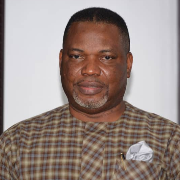What security features should I implement in OJS to protect authors and reviewers data?
Protecting sensitive data, including authors' and reviewers' personal information, is crucial. I want to know what security features OJS offers or recommends to safeguard the privacy of users, including encryption, user authentication, and other protective measures.

1 Answer

To protect authors' and reviewers' data in Open Journal Systems (OJS), it's essential to implement a combination of security features that ensure privacy, data integrity, and secure access. Here are the key security features you should implement:
1. Data Encryption (SSL/TLS)
- SSL/TLS Encryption: Ensure that the OJS website uses HTTPS with SSL/TLS certificates to encrypt data transmission between users (authors, reviewers, and editors) and the server.
- Encryption of Sensitive Data: Ensure any sensitive personal data (names, emails, IP addresses) is encrypted both in transit and at rest.
2. User Authentication & Access Control
- Strong Password Policies: Enforce complex passwords with minimum length and the use of special characters for all users (authors, reviewers, and administrators).
- Two-Factor Authentication (2FA): Implement 2FA for added security, especially for admins and reviewers, to reduce the risk of unauthorized access.
- Role-Based Access Control (RBAC): Configure OJS with proper user roles to restrict access to sensitive data. For example, reviewers should only access review-related information and not personal details of authors.
3. Regular Security Audits & Updates
- Apply Patches and Updates: Regularly update OJS to the latest stable version, including plugins and themes, to patch vulnerabilities.
- Security Audits: Perform regular security audits to identify potential weaknesses and fix them proactively.
4. Data Privacy & GDPR Compliance
- Data Minimization: Avoid storing unnecessary personal data. Collect only the essential information required for journal operations.
- GDPR Compliance: Ensure the platform complies with GDPR (General Data Protection Regulation) or any applicable local data privacy laws. Provide users with clear consent options for data collection and allow them to delete or anonymize their data upon request.
5. IP and User Monitoring
- IP Address Logging: Keep logs of IP addresses for auditing purposes, but make sure these are stored securely and are accessible only to administrators.
- Monitor Suspicious Activities: Enable features to detect unusual or suspicious login attempts, such as repeated failed login attempts or logins from unfamiliar locations or IP addresses.
6. Database Security
- Database Access Control: Use strong, unique passwords for the database and limit access to trusted personnel only.
- Backup Security: Ensure that regular backups are encrypted and stored securely in a separate location, preventing unauthorized access to backup data.
7. Cross-Site Scripting (XSS) and SQL Injection Protection
- Sanitize Inputs: Prevent SQL injection and XSS attacks by properly sanitizing and validating user inputs, such as article submissions and comments.
- Use Prepared Statements: Always use prepared statements for database queries to prevent SQL injection vulnerabilities.
8. Review and Submission Workflow Security
- Anonymous Review System: Implement an anonymous or double-blind review system to protect the identity of both authors and reviewers, reducing the risk of bias or retaliation.
- Secure File Uploads: Ensure that uploaded files (e.g., manuscripts, reviews) are scanned for malware and that only specific file types (e.g., PDFs, Word docs) are allowed for upload.
9. Session Management
- Session Timeouts: Set reasonable session timeouts to prevent unauthorized access in case of user inactivity.
- Secure Cookies: Use secure cookie attributes (e.g.,
Secure,HttpOnly) to protect session cookies from cross-site scripting attacks.
10. Audit Trails and Logging
- Detailed Logs: Maintain detailed logs of user activity, including login attempts, article submissions, and peer review actions. These logs can help identify potential security issues.
- Access to Logs: Ensure that logs are stored securely and that access is restricted to authorized personnel only.
By implementing these security features in OJS, you'll be able to significantly enhance the protection of authors' and reviewers' data, while ensuring the overall integrity and security of the platform.
Related Tags
View AllMost Active
View All