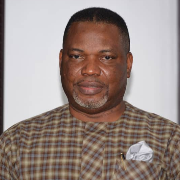What are the technical requirements for setting up an Open Journal System (OJS) website for a journal?
I want to understand the minimum technical specifications needed to run OJS smoothly. This includes server requirements, database settings, and any additional tools or software that should be integrated for a seamless journal hosting experience.
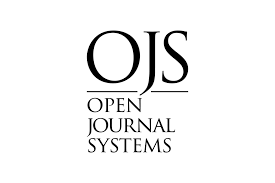
1 Answer

To set up an Open Journal System (OJS) website for a journal, there are specific technical requirements you'll need to meet in terms of server configuration, database settings, and additional software tools. Here’s a breakdown of the minimum technical specifications required to run OJS smoothly:
1. Server Requirements
- Operating System:
- OJS is compatible with most server operating systems. Commonly used ones include:
- Linux (recommended): Ubuntu, CentOS, RedHat, etc.
- Windows Server: Windows Server 2012 or later.
- macOS: Used in development environments.
- Web Server:
- OJS works with web servers that support PHP and MySQL. The most common options are:
- Apache (recommended) or Nginx.
- Microsoft IIS for Windows servers.
- PHP:
- PHP 7.3 or higher (OJS 3.x series). Ensure that PHP is configured with the required extensions:
- XML extension for XML support.
- GD or ImageMagick for image processing.
- MBString for multibyte string support.
- cURL for external communication.
- MySQLi for MySQL database support.
- ZIP for file compression.
- File Permissions:
- Ensure that OJS can read/write to certain directories (like
files/andcache/), so the server should be configured accordingly.
2. Database Requirements
- MySQL or MariaDB (preferred):
- MySQL 5.6 or higher (or compatible MariaDB version).
- Database Configuration: Allocate sufficient resources for the journal database based on the number of articles, users, and submissions.
- Database settings should be configured for:
- Full-text search if your journal requires it.
- Regular backups to prevent data loss.
- Database User: Create a dedicated user for OJS with appropriate privileges for the journal’s database (e.g.,
CREATE,INSERT,UPDATE,DELETE, etc.).
3. Software Requirements
- PHP Extensions:
- GD or ImageMagick: For image processing.
- mbstring: For handling multibyte encodings (especially for non-Latin scripts).
- zip: For compressing and extracting files.
- curl: For enabling external HTTP requests (such as for DOI registration).
- PDO: For database interactions.
- XML: For handling XML-based tasks.
- SMTP (Email):
- OJS needs an SMTP server to send notification emails. You can use an external email provider or configure an internal SMTP server. Common choices include Gmail, SendGrid, or custom SMTP configurations.
4. Additional Tools/Software
- SSL Certificate:
- SSL (Secure Sockets Layer) is recommended to ensure secure communication between the journal site and users, especially for submission portals and payment processing.
- Backups:
- Implement a reliable backup solution for your OJS files (articles, metadata) and database (using tools like
mysqldumpfor MySQL backups). - Additional Software for Indexing:
- If you plan to integrate external indexing services (such as CrossRef, DOAJ, or Google Scholar), ensure that your server can handle the API calls and integrations required by these services.
- OAI-PMH:
- If you want to provide metadata harvesting, enable the OAI-PMH plugin to allow your journal's metadata to be indexed by external repositories.
5. Recommended System Specifications for Smooth Operation
- RAM: 2GB of RAM for a basic installation. More may be required depending on the traffic and volume of submissions.
- CPU: A multi-core processor (e.g., 2 cores minimum).
- Disk Space:
- At least 10GB of available disk space to store journals, submissions, and attachments. Larger volumes will require more space.
- Network:
- Ensure a stable and fast internet connection, particularly if you plan to host multimedia content or large article files.
6. Optional Advanced Features
- Multilingual Support:
- OJS supports multiple languages, so you may need to install language packs and configure them in the OJS settings if your journal will be multilingual.
- Advanced Search:
- If your journal involves many articles, consider configuring a more advanced search engine like Apache Solr to enhance the search functionality.
7. OJSCloud Support (For Hosting Solutions)
- OJSCloud provides managed hosting services that take care of these technical requirements for you, ensuring optimal server configuration, automatic backups, and integration with indexing services like CrossRef.
- If you choose to host with OJSCloud, they can ensure that your journal is set up with the right server specs and all necessary software components for seamless operation.
By meeting these technical requirements and using platforms like OJSCloud for managed services, you can ensure that your OJS journal runs smoothly, is properly indexed, and delivers a seamless publishing experience for both authors and readers.
Related Tags
View AllMost Active
View All