What are the steps involved in managing the editorial board within OJS?
I need to manage an editorial board and their roles in the journal. What are the best practices for assigning roles to editorial members (editors, section editors, etc.) and how can I manage their permissions within OJS efficiently?
1 Answer

Managing the editorial board within Open Journal Systems (OJS) involves several steps to ensure smooth operations and efficient coordination. Here’s a concise guide to the process:
1. Access the Editorial Board Settings
- Log in to your OJS as an Administrator or Journal Manager.
- Navigate to Settings > Journal > Editorial Team.
2. Add Editorial Board Members
- Go to Users & Roles > Users.
- Click Create New User and fill in the details (name, email, and username).
- Assign the appropriate roles (e.g., Editor, Section Editor, or Reviewer) to define their responsibilities.
3. Define Editorial Roles and Permissions
- Assign roles to ensure clear responsibilities:
- Editors manage submissions, assign reviewers, and make publication decisions.
- Section Editors handle specific sections or submissions.
- Reviewers provide peer reviews for submitted articles.
4. Customize Editorial Policies
- Update editorial board policies in Settings > Workflow > Editorial to clarify the scope of work and decision-making processes.
5. Set Up Review Workflow
- Configure the review process in Settings > Workflow > Review:
- Select review types (e.g., single-blind, double-blind).
- Set deadlines and guidelines for reviewers.
6. Manage Communication
- Use Prepared Emails in the Workflow Settings to automate email templates for editors, reviewers, and authors (e.g., review invitations, submission acknowledgments).
7. Update Editorial Board Information on the Website
- Display the editorial board members’ names and affiliations under Settings > Journal > Editorial Team to increase transparency and credibility.
8. Monitor Performance
- Track the activities of editors and reviewers using the Submission Dashboard.
- Evaluate contributions and ensure adherence to deadlines.
9. Train and Support the Editorial Board
- Provide guidelines or training sessions for editors and reviewers on using OJS effectively.
- Share resources on ethical publishing practices and peer review standards.
10. Regular Updates
- Periodically review and update the editorial board details to reflect any changes in roles or team members.
By following these steps, you can effectively manage the editorial board within OJS and streamline your journal’s editorial workflow.
Related Tags
View AllMost Active
View All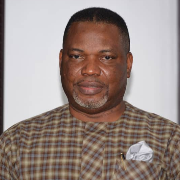


Most Asked Questions
View All
What is the importance of peer review in the research publication process?
What is the importance of an ISSN in research publications, and how can I verify or obtain one for my journal?
What is a DOI, and why is it important for academic publications?
What are the common challenges researchers face during the peer review process?
How can I ensure that my journal is compliant with international standards and indexing services using OJS?
How will the removal of the UGC CARE List impact academic journal credibility in India?
How to start a new Journal & Journal Supporting Software & DOI?
How to choose the best journal management software for academic publishing?
How to index a new journal in databases like Google Scholar, Scopus, and DOAJ?
What are the best hosting options for an open-access journal?







