How can I set up and manage an open-access model on OJS to comply with copyright policies?
I’m planning to adopt an open-access model for my journal. I need to know how to configure OJS for open-access publishing and ensure that I am compliant with copyright policies, particularly Creative Commons licensing and content reuse guidelines.
1 Answer

To set up and manage an open-access model on OJS while ensuring compliance with copyright policies like Creative Commons (CC) licensing and content reuse guidelines, you can follow these steps with the help of OJSCloud:
1. Choose Open-Access Model in OJS
- Configure the Journal’s Open Access Policy: In OJS, navigate to the journal settings, and select "Open Access" under the "Access" section. You will typically select either:
- Free access to all content.
- Hybrid access, where some content is open-access, and others may have restricted access.
- OJSCloud Configuration Support: OJSCloud can help set up the journal in alignment with the open-access model you prefer.
2. Set Up Creative Commons Licensing
- OJS allows you to assign a Creative Commons license to each article, ensuring proper copyright protection while allowing for content reuse under specific terms.
- Steps to Configure:
- In the "Journal Management" area, go to Settings > Licenses.
- Choose a Creative Commons license that suits your journal’s goals. The most common options are:
- CC BY (Attribution): Allows reuse with proper credit.
- CC BY-NC (Non-Commercial): Allows reuse for non-commercial purposes only.
- CC BY-SA (ShareAlike): Allows reuse and modification as long as it’s shared under the same license.
- OJSCloud Service: OJSCloud can assist with configuring and displaying the correct license on your journal’s articles.
3. Define Copyright and Reuse Guidelines
- Article Submission Guidelines: Clearly state that all submissions must be compliant with your open-access and licensing policies. You can define this under the "Submission" section in OJS.
- Metadata and Citation Guidelines: Make sure that the submission system prompts authors to include metadata (authors, title, abstract) and provides citation guidelines to ensure proper credit.
- OJSCloud Help: OJSCloud can help you create customized submission forms to enforce these guidelines.
4. Content Reuse and Repository Integration
- Ensure that all articles are correctly indexed and available for content reuse. Many open-access journals are integrated with repositories like PubMed Central or DOAJ (Directory of Open Access Journals).
- Setting up OJS for Repositories: OJS has integration tools for repositories where you can ensure that your content is indexed. Under the "Plugins" section, activate repository plugins like "Public Knowledge Project (PKP) OAI".
- OJSCloud Services: OJSCloud can assist with the setup of these plugins and repository submissions.
5. Monitor Copyright Compliance
- Regularly monitor and enforce the Creative Commons licenses to ensure all articles are reused properly. You can track article usage and compliance using OJS's built-in statistics and reporting features.
- OJSCloud Monitoring: OJSCloud can offer insights into article usage and track any potential copyright violations.
6. Final Review and Publishing
- Before publishing, ensure that each article has the correct CC license and that all copyright compliance checks are completed. You can do this in the article’s final approval workflow within OJS.
- OJSCloud Assistance: OJSCloud can provide tailored workflows for final review and approval, ensuring each article meets your copyright requirements.
By configuring OJS properly and using www.ojscloud.com for technical support, you can easily set up and manage an open-access model, ensuring compliance with Creative Commons and content reuse guidelines for your journal.
Related Tags
View AllMost Active
View All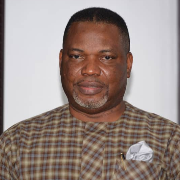


Most Asked Questions
View All
What is the importance of peer review in the research publication process?
What is the importance of an ISSN in research publications, and how can I verify or obtain one for my journal?
What is a DOI, and why is it important for academic publications?
What are the common challenges researchers face during the peer review process?
How can I ensure that my journal is compliant with international standards and indexing services using OJS?
How will the removal of the UGC CARE List impact academic journal credibility in India?
How to start a new Journal & Journal Supporting Software & DOI?
How to choose the best journal management software for academic publishing?
How to index a new journal in databases like Google Scholar, Scopus, and DOAJ?
What are the best hosting options for an open-access journal?







