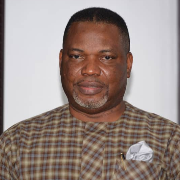How do I search for articles in SCOPUS?
I need guidance on how to search for articles in SCOPUS. What are the best practices for using the search features and filters? How can I refine my search results to find the most relevant articles for my research?
1 Answer

How to Search for Articles in SCOPUS
SCOPUS provides a comprehensive search interface that allows researchers to find high-quality, peer-reviewed articles. By using advanced search features and filters, you can refine your search results to identify the most relevant studies for your research.
1. Steps to Search for Articles in SCOPUS
Access SCOPUS
- Visit SCOPUS (Subscription or institutional access is required).
- Log in using your university, institution, or personal credentials.
Use the Basic Search
- Enter keywords, author names, or article titles in the search bar.
Select the appropriate search field:
- Article Title – Finds articles with the exact title.
- Abstract & Keywords – Searches for articles based on key terms.
- Author Name – Finds articles published by a specific author.
- DOI (Digital Object Identifier) – Searches for a specific article using its DOI.
Apply Advanced Search Techniques
Use Boolean Operators:
- AND – To find articles that include multiple terms (e.g., "Machine Learning AND Healthcare").
- OR – To find articles containing any of the given terms (e.g., "AI OR Artificial Intelligence").
- NOT – To exclude specific terms (e.g., "Data Science NOT Statistics").
Use wildcards:
- Asterisk (*) – For variations of a word (e.g., "comput*" finds "computer," "computing," etc.).
- Question mark (?) – Replaces a single character (e.g., "wom?n" finds "woman" and "women").
Filter and Refine Search Results
- Year of Publication – Focus on recent or historical research.
- Document Type – Filter by articles, conference papers, reviews, or book chapters.
- Subject Area – Restrict results to specific fields like Medicine, Engineering, or Social Sciences.
- Source Title – Find articles published in specific SCOPUS-indexed journals.
- Affiliation – Search by university or research institution.
Analyze and Export Search Results
- Sort results by relevance, citations, or date to prioritize important articles.
- View article details, including abstracts, keywords, author information, and references.
- Export selected articles in CSV, BibTeX, RIS formats for citation management tools like Mendeley or EndNote.
2. Best Practices for Effective Searching
- Use Specific Keywords – Choose precise and relevant search terms to avoid irrelevant results.
- Leverage Filters and Sorting – Narrow down results using year, document type, and citation count.
- Explore Related Documents – SCOPUS suggests related articles based on citations and keywords.
- Save Searches & Set Alerts – Track new publications by setting up alerts for specific topics.
SCOPUS is a powerful tool for conducting literature reviews and tracking research trends. For expert guidance on SCOPUS indexing and citation optimization, professional assistance is recommended.
OJSCloud is best in the business for Journal Indexing consultancy: Contact Here
Additionally, Scholar9 provides customized support to enhance research discoverability and citation impact.
Related Tags
View AllMost Active
View All